How Do I Get Set-Up? (Creating an Account)
Step 1: Go to: www.lorman.com.
After going to lorman.com you will see the screen below. In the upper right-hand corner of the screen, you will see
"Login." Click on "Login."
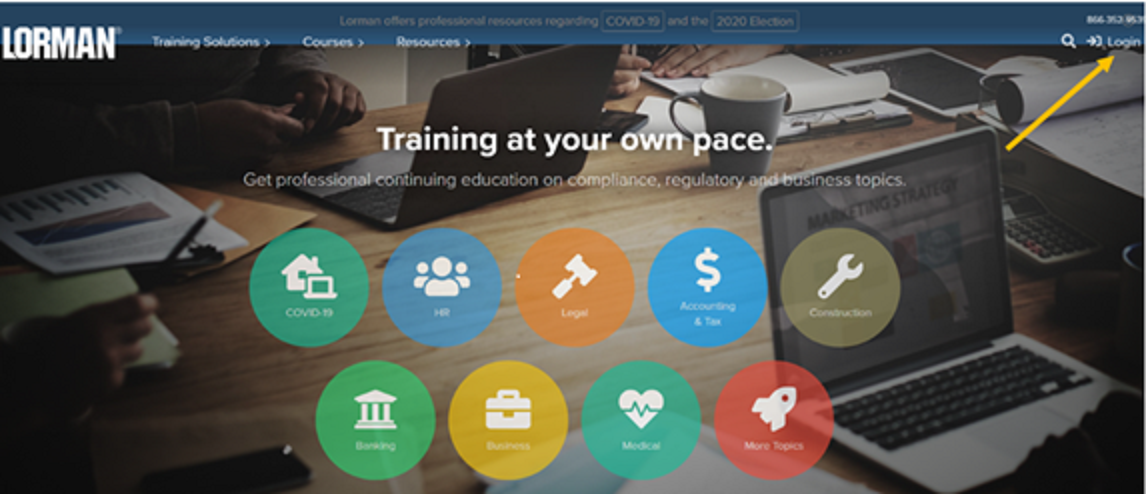
Step 2: You will then be brought to the screen below reading "Account Login."
Please click "Join Now" under the "Create a Free Account" heading.
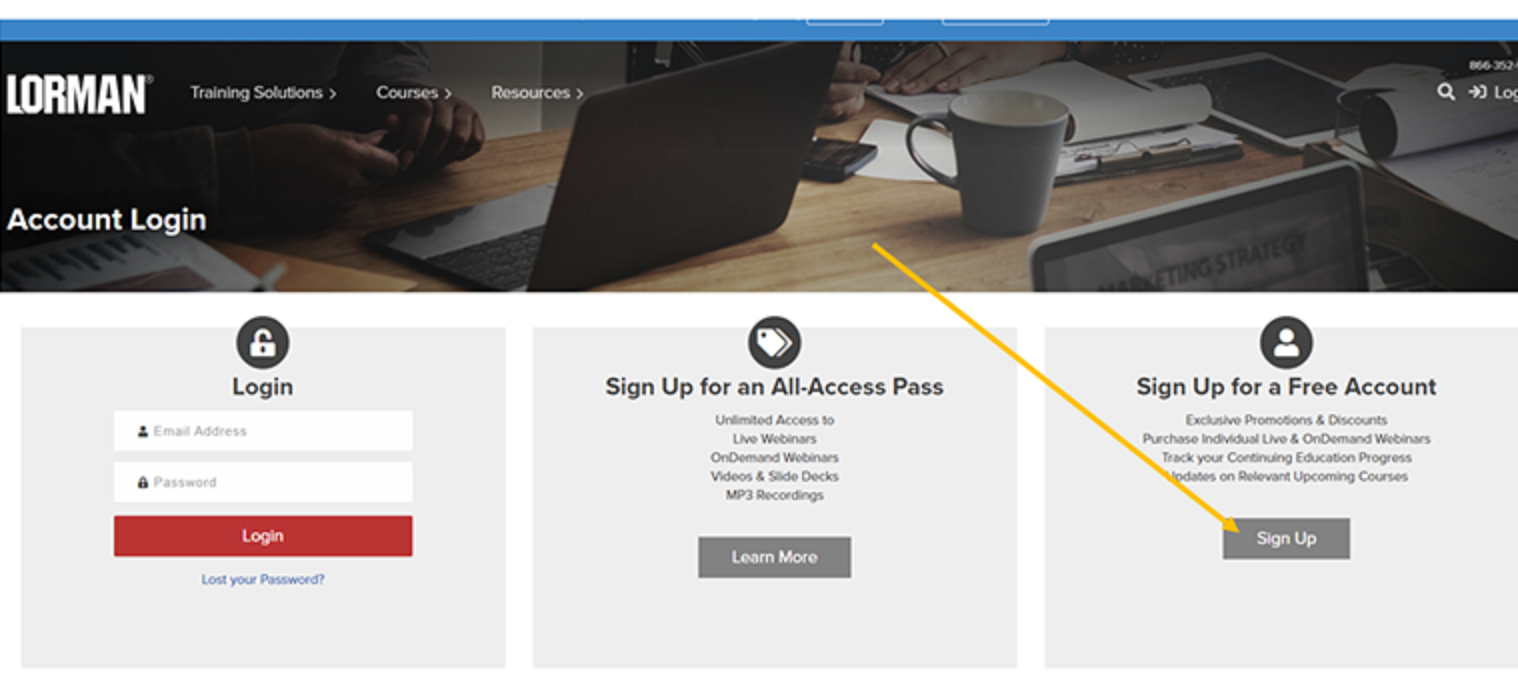
Step 3: From there you will be brought to the page that reads "Create a Lorman Account" (as seen below).
Please fill in ALL "Personal Information" boxes.
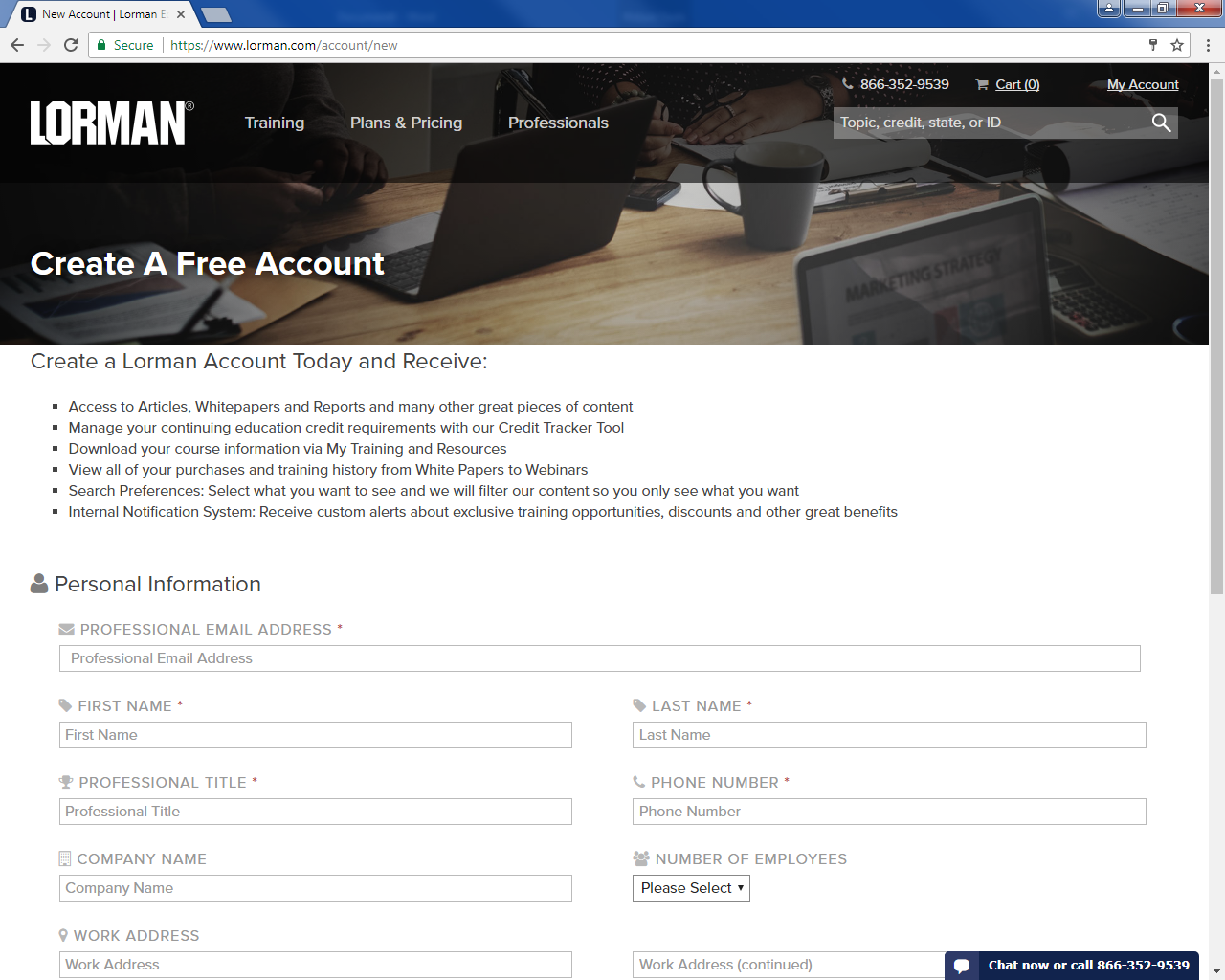
Step 4: After you have filled in all of the personal information boxes and set up a password,
please click the red "Create a Free Account" option on the bottom left of the screen.
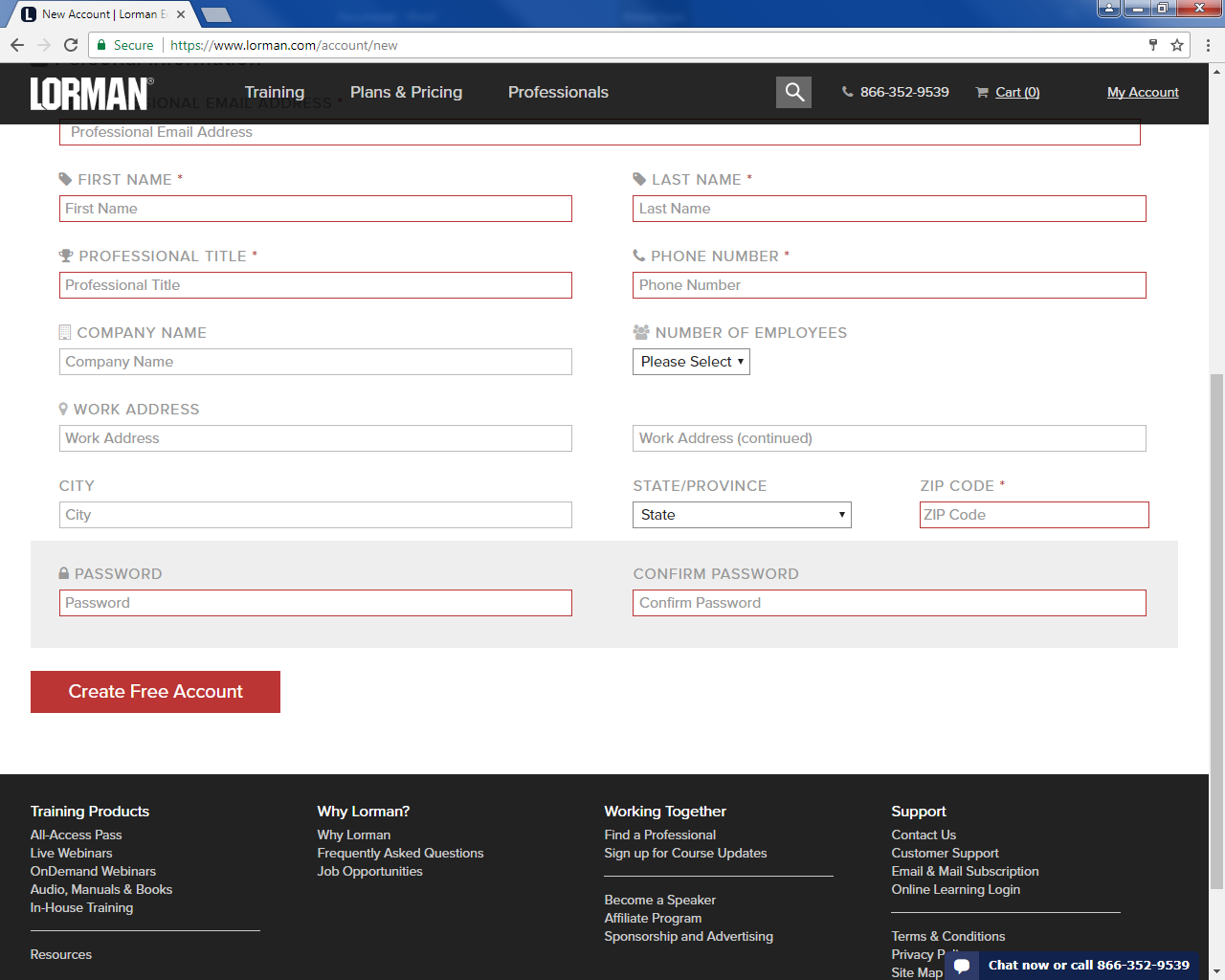
Step 5: You will then be advanced to the screen as shown below.
This will be your personal home page. Any webinars you request to watch will be shown on here. Simply click the Courses in Progress or Upcoming Live Courses for the list of webinars you have registered for.
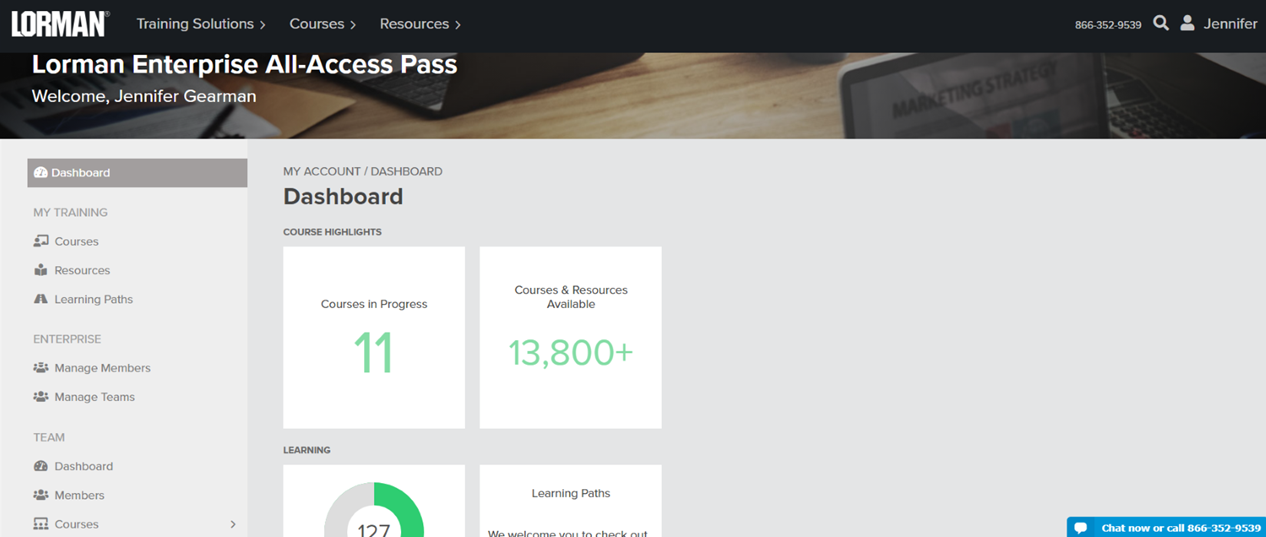
You will see all active or unwatched courses here. You can view a list of completed courses by clicking the Active tab noted in the picture below. You will see the length of the video, be able to download any course materials and see how long you have till the CE expires. Click View to Watch the Webinar
The CE Certificate will auto-populate only once after the webinar has been 100% completed.
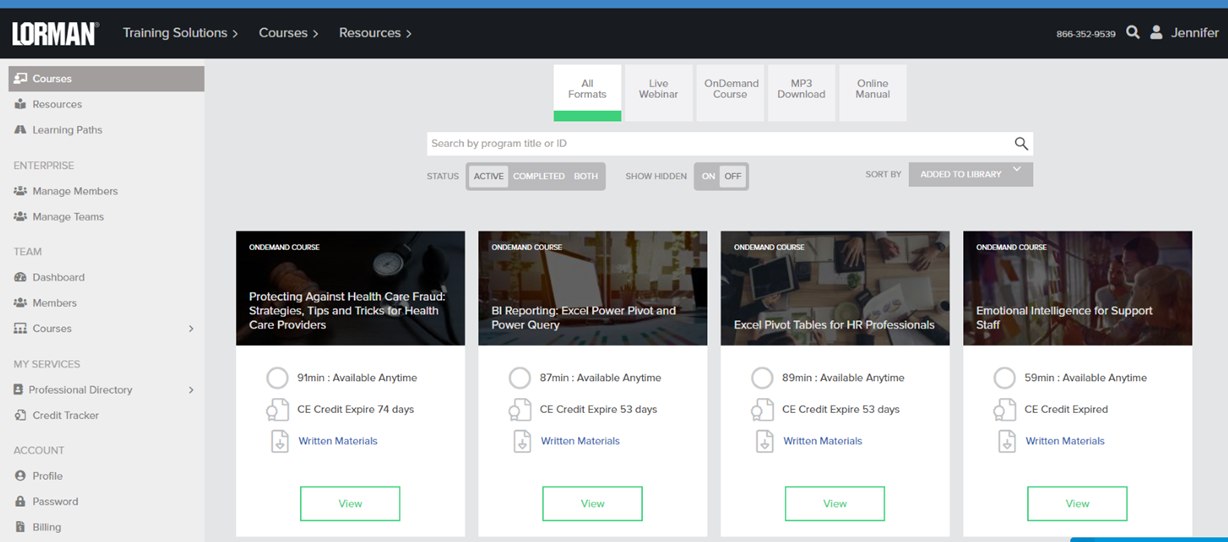
How do I register to view the webinar?
Members will receive an email each month where they can register via Survey Monkey. Members can also go to the Medi-Sota website for the registration link here:https://medi-sota.org/main/index.php?option=com_content&view=article&id=367:lorman-education-september&catid=2:uncategorized.
When is the registration deadline?
The registration deadline is the SECOND TUESDAY of that month.
How do I know webinars have been added to my account?
You will receive an email from Lorman and Jennifer Gearman (jgearman@medi-sota.org) that the webinar has been added to your account.
How much does this cost Medi-Sota members?
Every webinar is free to Medi-Sota members
Is this service available to Non-Members?
No, this is an exceptional cost-saving for Medi-Sota members only.
Can I watch the webinar(s) more than once?
Yes, once you view the webinar you will have unlimited access to the webinar for at least 12 months.
Can we use these webinars for staff training or in-services?
Absolutely! Remember once you request the webinar you will have unlimited access to this webinar
Is there a limit to the number of Lorman Webinars a member can view??
You can sign up for as many webinars as you like.
However, the Lorman contract with Medi-Sota is based on the # of individuals registered to be a part of the Medi-Sota Enterprise Account; therefore, we would like members to be committed when registering for these classes so we can benchmark our numbers for budgeting and negotiating purposes.
How long are the CE Certificates Available?
The CE Certificate expires 90 days after the webinar has been added to your account.
The CE Certificate will auto-populate once you complete the webinar 100%.
Given Medi-Sota's geographical location we are very excited about this Lorman Education package. Medi-Sota understands the challenges with staffing concerns, mileage, travel time, etc. We are open to suggestions, questions, comments, etc. Also, please send me any specific topic that you are looking for I will do my best to get those arranged. Please do not hesitate to contact me with any questions at 320-769-2269 or at jgearman@medi-sota.org.

